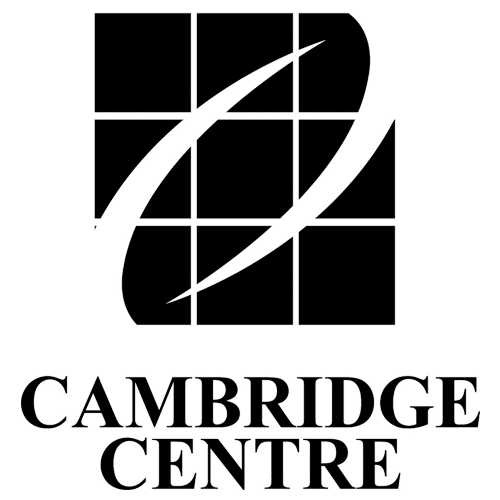Gift Cards
How can I buy a Cambridge Centre gift card?
Physical Cambridge Centre gift cards can be purchased in person at our Gift Card Kiosk located near Centre Court.
eGift cards can be purchased HERE. These eGift cards are delivered to email and are compatible with your phone wallet.
Please note Cambridge Centre gift cards are only available through the link above, we do not partner with any third-party gift card sellers.
How do I use a Cambridge Centre eGift card?
You can use your Cambridge Centre eGift card the same way you use any mobile-wallet compatible payment card:
Pay with your iPhone
1. To use your card:
o If your iPhone has Face ID, double-click the side button. If prompted, authenticate with Face ID or enter your passcode to open Apple Wallet.
o If your iPhone has Touch ID, double-click the Home button.
2. Hold the top of your iPhone near the contactless reader until Done and a checkmark appear on the display.
Pay with your Android Devices using Google Wallet
1. Unlock your phone.
2. Hold the back of your phone near the payment terminal.
3. Wait for the blue checkmark or confirmation tone.
Is the eGift card a voucher? Can I print it and give it to my recipient?
No - this is a fully digital eGift card. These eGift cards are compatible with and can only be used once configured to your mobile phone wallet. A print out of the eGift card will not be accepted by retailers. Your eGift card cannot be redeemed at the Gift Card Kiosk. Your eGift card value cannot be transferred to a physical card.
Our eGift cards come with plenty of virtual greeting cards for every occasion! If you or your recipient prefer a physical card, please make your purchase at our Gift Card Kiosk.
My recipient did not receive their Cambridge Centre eGift card!
Not to worry! Please instruct your recipient to check their Junk mail or Promotions mailbox (Gmail). If they have not received an email, please contact Cambridge Centre Administration 519-624-0004 to double-check the email address used and/or resend the Order Confirmation.
My eGift card is not showing up in my Get My eCard app?
If you already had the Get My eCard app downloaded, try logging out and back in and your new gift card will appear.
Why is there a fee for eGift Cards?
There is a small fraud mitigation fee of 1.5% for eGift Cards, paid at time of purchase. This fee helps keep digital transactions safe and helps prevent fraudulent transactions.
Do I need to have a mobile device to use a Cambridge Centre eGift card?
Yes, Cambridge Centre eGift Cards are compatible with all major mobile wallets. Your mobile device will be required to make purchases with participating retailers. Please see “How do I use a Cambridge Centre eGift Card for instructions on using your digital card.
How do I check the status of my eGift Card order?
You can check your order status cambridge.egifter.com/ You will need your Order Number and Purchaser Email to check your order status.
Is the eGift card a voucher? Can I print it and give it to my recipient?
No - this is a fully digital eGift card. These eGift cards are compatible with and can only be used once configured to your mobile phone wallet. A print out of the eGift card will not be accepted by retailers. Your eGift card cannot be redeemed at the Gift Card Kiosk. Your eGift card value cannot be transferred to a physical card.
Our eGift cards come with plenty of virtual greeting cards for every occasion! If you or your recipient prefer a physical card, please make your purchase at our Gift Card Kiosk located near Centre Court.
What methods of payment are accepted?
You can purchase Cambridge Centre gift cards at the kiosk or online using a Debit or Credit card.
How much can I load on a gift card?
Cambridge Centre Gift Cards can be loaded with amounts ranging from $10 to $500 per card.
How do I use my gift card?
Your Cambridge Centre Gift Card is a form of payment for purchases in Cambridge Centre. It is presented to participating merchants/stores at Cambridge Centre. You simply present your card at the time of purchase, and the appropriate funds are deducted from your card which will complete your purchase.
Do Cambridge Centre gift cards expire?
The funds on Cambridge Centre gift cards never expire and are not subject to any maintenance, or monthly fees.
Please note that as of November 15, 2022, Peoples Trust Company issues all Cambridge Centre Gift Cards. It's important to note that the funds on the card are not insured by Canada Deposit Insurance Corporation (CDIC) or any other government deposit issuer or agency. However, the gift cards won't expire or decrease in value.
Where can I use my Cambridge Centre gift card?
Your Cambridge Centre gift card can be used to make purchases in over 120 shops and services at Cambridge Centre. Shops & services that do NOT accept Cambridge Centre gift cards:
- Browns Socialhouse
- CIBC
- Cambridge Centre Dental Care
- Continental Currency Exchange
- Floss Dental Cambridge
- Tim Hortons
- Your Neighbourhood Credit Union
- Zehrs
Additionally, most temporary kiosks/stores are unable to accept Cambridge Centre gift cards. Please ask before making your purchase.
How do I return something purchased with my gift card?
Refunds are always subject to the retailer's return policy.
Retailers will need your Cambridge Centre gift card to complete a return/refund. Please note that the Gift Card works as a credit card; therefore, the return will not show up on your card for 2-5 business days, after which, the full return amount will be placed back on your card.
We recommend you retain your gift card until you are satisfied with your purchase.
What if my purchase amount is more than the available balance on my gift card?
This is not a problem for most retailers. They will simply deduct the full amount you have on your Cambridge Centre gift card, and you may complete the remaining balance with an alternative form of payment.
Is my gift card reloadable?
Cambridge Centre gift cards are not reloadable.
Can I cancel or refund a Cambridge Centre gift card?
Cambridge Centre gift cards cannot be canceled, refunded, or redeemed for cash.
Can I use my Cambridge Centre gift card at other shopping centres?
Cambridge Centre gift cards are only valid at participating stores within Cambridge Centre. Please note these gift cards cannot be used in other shopping centres.
My card was declined but I know there is money on it, why?
If a store attempts to redeem a value higher than that of your gift card, it will be declined.
If you plan to buy something that costs more than the stored value on your gift card, kindly inform the store employee of the card's balance so that they can split the transaction if it's feasible in their system. You can check the gift card's balance by visiting getmybalance.com.
How can I check the balance on my gift card?
To check your card balance, visit getmybalance.com or call 1.800.755.0085.
Once you are on the getmybalance.com website, enter the 16-digit number on the back of the card and the 6-digit SC number located on the bottom right of the card.
This Card is issued by Peoples Trust Company. Card funds are not insured by the Canada Deposit Insurance Corporation (CDIC) or any other government deposit issuer or agency. Please see the full cardholder agreement HERE.